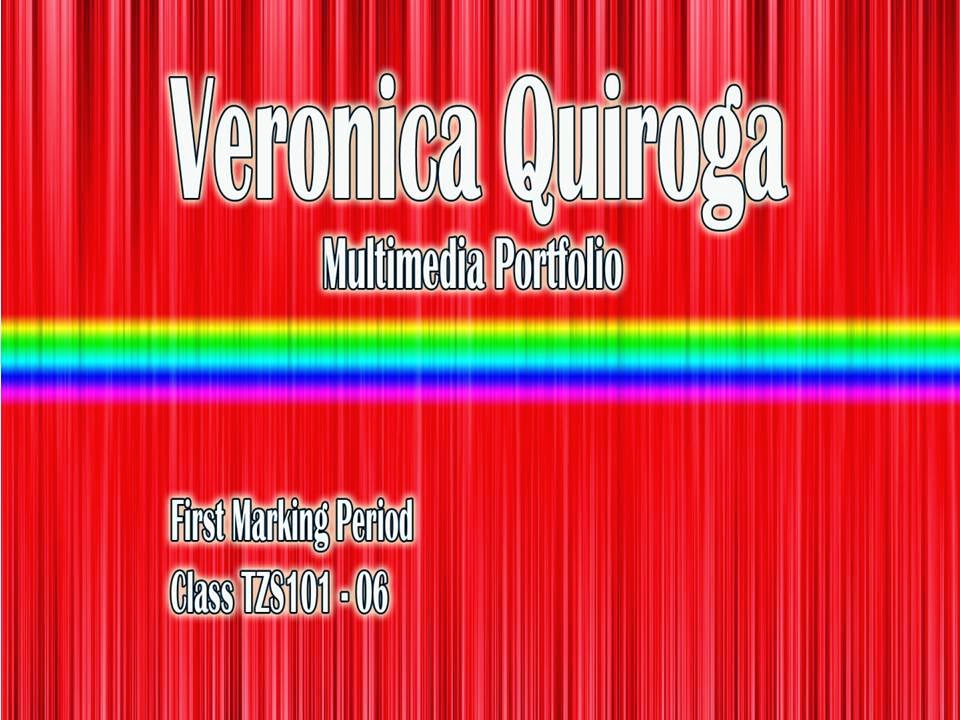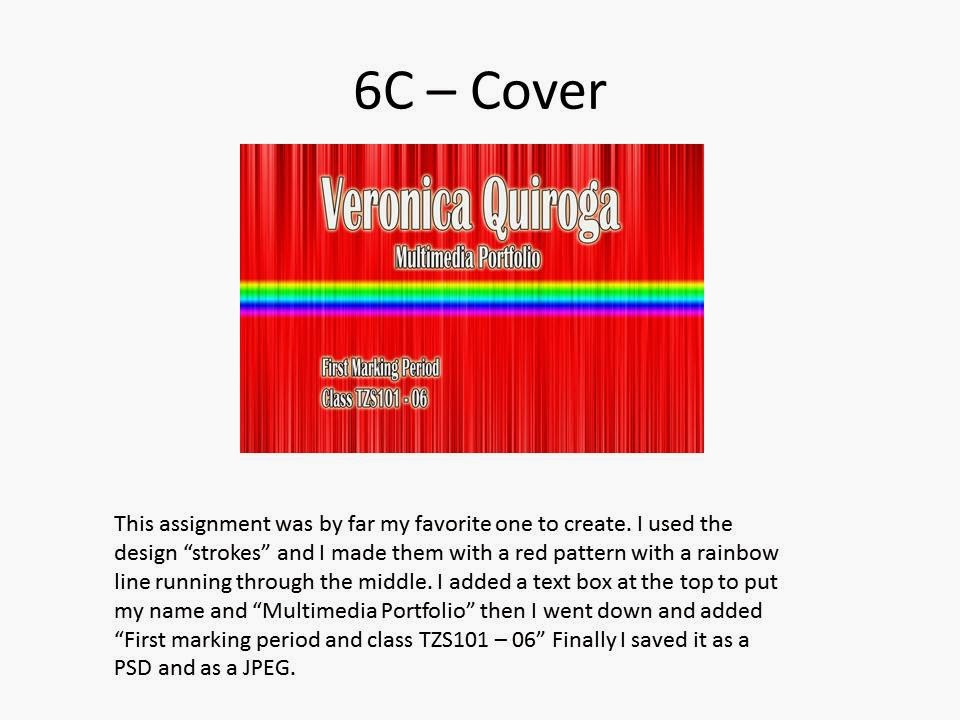ASSIGNMENT 21 A,B,C - INTRODUCTION TO GOOGLE SKETCH
In this assignment I was introduced to Google Sketch Up. We drew the basic shapes - triangle, rectangle and circle for Assignment 21A. Here we learned about the different standard views. Then I drew the 3D versions of them and I learned to use the push and pull tool. For the final 21 C I used a combination of all the previous skills I learned and I wrote out my first name in 3D.
ASSIGNMENT 22-
Block 1-
Block 2-
Block 3-
Block 4-
Block 5-
Block 6-
Block 7-
Block 8-
Block 9-

Block 10-
Block 11-
Block 12-

For these assignments I created 12 blocks using Google sketch-up. This helped me get a good idea of what it's like to get a lot of practice getting the perfect measurements when building blocks. Also this helped develop skills in switching views and adding color.
ASSIGNMENT 23- BUNAGLOW HOUSE
This was my favorite assignment out of the entire marking period. For this one not only did we use specific instructions that were given to construct the house, but we were able to interpret our own creativity and personality into the house. We had four days. On the first day we did steps 1-6 where we started by making the figure and adding all the window adjustments. On the second and third day we did the most complicated steps which were steps 7-10. We added windows, the sky light and the 3D frames. On day 4 we added the deck and the natural elements. For the deck I was able to interpret my own creative skills and for the natural elements I added sand at the back of the house.
ASSIGNMENT 24- 3D GLASSES VIEWING
For this assignment I placed my house on a Bahamas background. I added the foreground and a duplicated layer of it using red and blue colors. I made the bunaglow house visible in 3D Version on the Bahamas background when I put the 3D glasses on.
ASSIGNMENT 25 - GLOWING BUTTON
In the glowing button assignment I was able to create a simple animation using a combination of about 15 steps. I used the photoshop program and I was able to create a power button. I interpreted all the layer adding skills, and my abilities to use the rectangular marquee tool to create the shape of the button. Then I added the power symbol and then I added the animation effect to the power symbol. Finally I added the time and the colors that my button would glow. I labeled it Veronica's Power Button and I was done.
This assignment was also one of my favorites. Here we interpreted several of the skills previously acquired. Basically in this assignment the most important tools were ultimately gonna be the lines we add in the beginning that would serve as guide lines as to where certain boxes and light frames would be placed. On the first and second days we created the box following the correct instructions as well as placing the right gradient settings. On the last days, I saved three pictures of three different views of some Aldo heels. I showcased the merchandise and I labeled my project.
ASSIGNMENT 27 -
In this assignment we made a brochure back like what we did in one of the first assignments. On the front page the first panel I wrote down my information for my first two classes. On the middle I wrote about my self and an MCSM student and on the third side I wrote about the school and the starting/ending times for the periods. On the second side of the brochure I wrote about periods 3-8 and made sure to incorporate pictures for each period description.

















.jpg)